Live: Our 'ChatGPT to Markdown Exporter' Chrome Extension!

The Challenge: ChatGPT Updates and Footnote Generation
Until recently, the recommended method for copying the formatted text of your deep research report was to use ChatGPT's native web app copy button. However, recent ChatGPT updates changed this: standard copied text often lacks these crucial URLs. This impacted our app's ability to automatically create those all-important footnotes that reference the original source material, a frustration we share with you.
Our Solution: The "ChatGPT to Markdown Exporter" Chrome Extension
To address this issue, we've developed a Chrome extension that allows you to easily copy ChatGPT deep research reports in a clean markdown format that allows our app to generate footnotes and retain source URLs.
Once you've copied the report using the extension, you can then paste it into Deep Research Docs, and footnote generation works seamlessly again!
Get the Extension:
Install the "ChatGPT to Markdown Exporter" from the Chrome Web Store
How to Install and Use the Extension: A Quick Guide
Getting started is easy! Here's how:
-
Install the Extension:
- Click the link above to visit the Chrome Web Store page for "ChatGPT to Markdown Exporter".
- Click "Add to Chrome" and confirm any prompts.
-
Using the Extension with ChatGPT:
- Navigate to
chatgpt.comand open any chat conversation containing the report or response you want to copy. - Click on the "ChatGPT to Markdown Exporter" extension icon in your Chrome browser's toolbar (it usually looks like a puzzle piece where your extensions are listed – you might need to pin it for easy access).
- The extension's small UI window will pop up, showing:
- "Copy Deep Research Report for Deep Research Docs"
- "Click the button below to copy the last generated ChatGPT report in this chat tab."
- Click the [Copy ChatGPT response] button within the extension's window.
- You'll see a "Copied!" confirmation message, meaning the last ChatGPT message is now on your clipboard in clean markdown format.
- Navigate to
-
Paste into Deep Research Docs:
- Go to
deepresearchdocs.com(or your app's domain). - Paste (Ctrl+V or Cmd+V) the copied text directly into the main text area.
- Our app will process it, and your footnotes should generate correctly!
- Go to
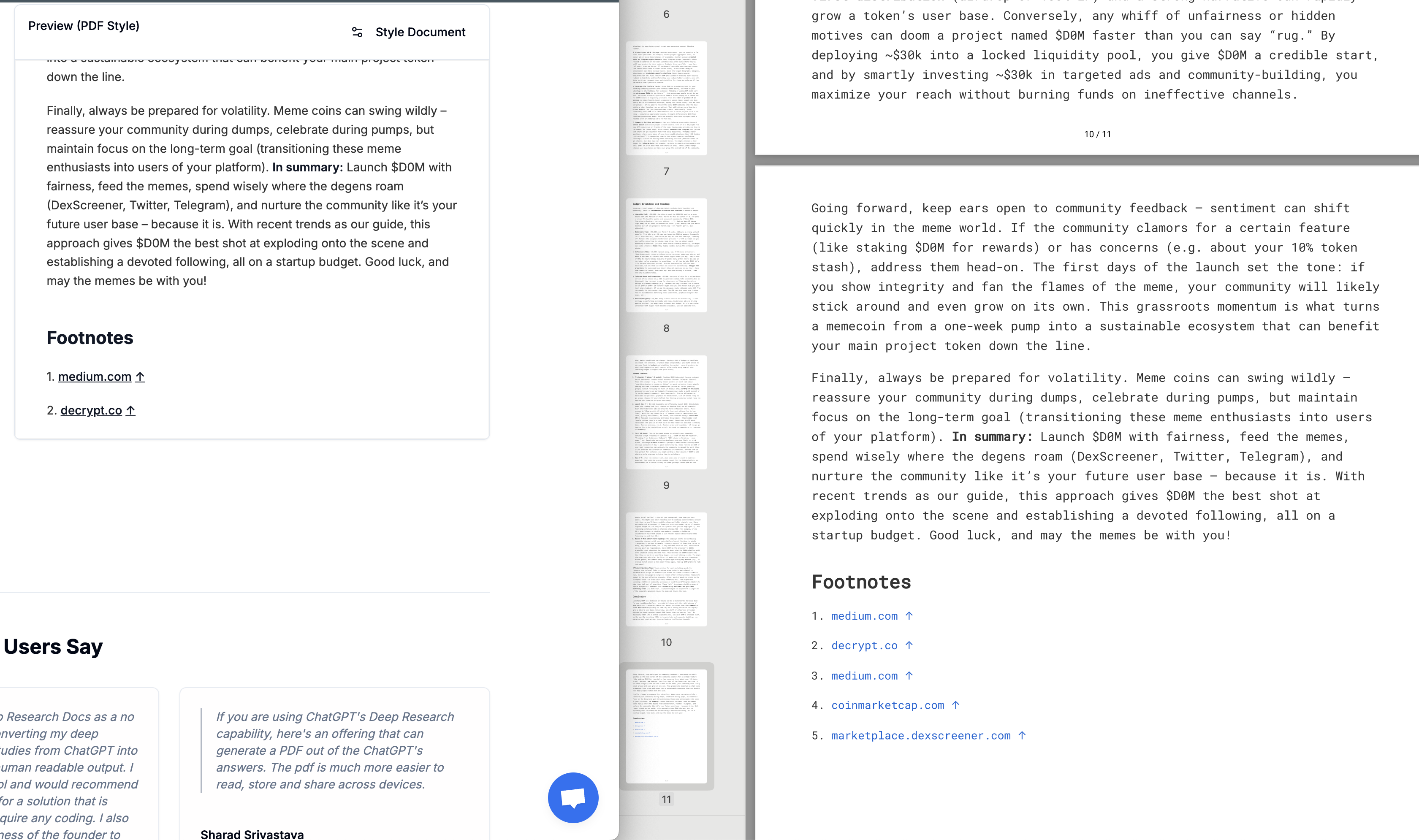
Important Notes for Version 1.0:
We're excited for you to use this first version! Please keep these points in mind:
- Math Formulas and Code Blocks: The extension doesn't yet fully support the accurate copying of complex math formulas (LaTeX) or intricately formatted code blocks. For content that heavily relies on these, we recommend using ChatGPT's native copy button for those specific sections to ensure the best results.
- Early Version (v1.0): As an initial release, there might be occasional minor quirks. We've tested it thoroughly, but your real-world usage and feedback are invaluable. If you encounter any issues, please let us know through the help/feedback channels on our website.
Our Commitment
We're dedicated to providing the best experience for converting your research reports. We'll continue to improve the "ChatGPT to Markdown Exporter" based on your feedback.
Thank you for your understanding and patience. Install the extension today and get back to effortless footnote generation!
The Deep Research Docs Team